The best antivirus for windows 7. The best free antivirus
Viruses are still an infection. They are always crawling from all sides, trying to register somewhere, so that they can then display “wonderful” advertising banners in the browser, load the processor at 100%, and do other nasty things. There are also ransomware viruses. A classic example: a banner with a “threatening” message that your computer or laptop is blocked by the FSB, SBU and you need to pay a fine to your e-wallet :)
Therefore, today you cannot do without an antivirus. Of course, they will not completely protect against viruses, but in most cases they will help to find and remove this infection in time.
Here everyone decides for himself. However, it is not at all necessary to use paid versions. After all, today there are a lot of free products that do their job just as well. And if there is no difference, why pay, right?
Therefore, below are the 7 best free antiviruses, selected based on ratings from the laboratories AV-test.org, AV-comparatives.org and virusbulletin.org (they are considered the most objective).
Windows 8 and 10 already have Windows Defender built-in by default. In principle, you can use it too. But, as practice shows, it does not always cope with its task.
Panda Free Antivirus is considered one of the best free antiviruses. It has firmly secured first place in various ratings and shows almost perfect results (close to 100%) on Windows 7, 8 and 10.
This antivirus includes:
- cloud antivirus;
- anti-spy;
- anti-rootkit;
- heuristic check.
It is also capable of blocking files during autorun from a flash drive (or other USB devices). In addition, this free antivirus has recently acquired “collective intelligence” - a new technology that allows virus scanning to be performed on remote servers. This allows you not to update the program, but at the same time requires a fast and constant Internet connection. But in its absence, the quality of protection is somewhat reduced.
Avast is one of the most common antiviruses that many users know about. If you believe the tests, then on Windows 7 and 8 Avast shows almost identical results to paid products. And on Windows 10 the score is 97% (versus 99% in the “seven” and “eight”).

Yes, some users do not like regular reminders to purchase the paid version, but this is a personal matter for the developers. As for efficiency, Avast copes with its main task excellently.
Main functions:
- standard antispyware;
- network and Internet monitoring (traffic analysis, search for potential vulnerabilities in programs);
- analysis of software on a PC or laptop (search for old programs that can serve as a source of infection).
Avast Free can also scan browsers and their extensions (plugins), which often cause unnecessary advertising to appear. Plus, it can create a rescue disk (useful if your computer or laptop won’t even turn on due to viruses).
The antivirus is completely in Russian, the interface is simple and clear. In a word, it is very easy to use. Link to office Avast website.
By the way, there is a small nuance here. After installing Avast, you need to register - this way you can get a license for a period of 1 year (it can be extended in the future). If you don’t do this, then you will only be allowed to use the antivirus for 30 days.
In fact, 360 Total Security was considered the best. Until recently. According to tests, it outperformed many analogues and was even presented on the Microsoft website in the list of recommended ones.

Its main functions:
- protection from suspicious sites (you can create a black and white list);
- adding suspicious software to the sandbox (in order to exclude its influence on the operation of Windows);
- protecting documents from ransomware viruses that encrypt files;
- protection of browsers, web cameras, flash drives and other USB devices.
But he was soon disqualified and excluded from all possible ratings. Why he was “kicked out” is not known exactly.
In connection with this event, users were divided into 2 camps: the first avoid it, and the second calmly use it.
Judging by the reviews, everyone who installed it was satisfied. The only complaint we receive is that this free antivirus often sees viruses where there are none. Plus, the first time it scans a computer without permission, it deletes files that it considers infected (even if this is not the case).
In any case, whether to install this Chinese antivirus or not is up to you to decide. Link to office website .
Today there are also free versions of paid products. One of them is Kaspersky Free.

It is assumed that antiviruses use identical algorithms that are available in full versions. And if, for example, Kaspersky Internet Security (KIS) consistently ranks first, then its brother should do its job well.
Kaspersky Free doesn't have many extras. protective modules that are available in KIS 2017. However, it does an excellent job of protecting the PC (as for free software). And you can see this for yourself (link to the Kaspersky official website).
Another excellent free antivirus, which is a “cut down” version of the paid product of the same name. The only one on this list that has an English interface. Since November 2016, a new version has been released with support for Windows 10. The interface has also been slightly changed.

This antivirus is considered one of the best free products, even despite the minimal number of settings. And all because he:
- provides reliable protection;
- does not load the PC or laptop;
- Don't get bored with constant pop-up messages.
Paid AVG is one of the best products available today. But for some reason the free analogue of AVG Antivirus Free has not gained such popularity among our users.

Its main functions:
- PC protection and on-demand scanning (standard options for all antiviruses);
- “Internet protection” option (checks links on the site, which not all antiviruses can do);
- protection of your data, as well as e-mail.
Recently, the program has acquired a Russian interface (previously there was only English). The first month after installation, the antivirus has full functionality, and after 30 days, all paid options are disabled.
And the last one among the best antiviruses is Avira Free. It also represents a “cut down” version of its brother PRO, which gets high marks in tests.

Among the functions available here are:
- PC protection;
- checking for malicious viruses;
- ability to create a boot disk.
To add. Features include scanning for rootkits and configuring firewall settings.
By the way, Avira shows almost identical results to AVG Free. Therefore, if the latest antivirus did not suit you for certain reasons, you can try Avira.
Recently, Avira, in addition to Windows 7 and 8, also supports Windows 10. Link to the office. Avira website.
Instead of a conclusion
Remember that you can only install one antivirus on a PC or laptop. Otherwise they will conflict.
Windows Defender, available on Windows 8 and 10, is an exception; this rule does not apply to it.
Also today, very often pop-up banners, windows with advertising, etc. appear in browsers. Free antiviruses (though paid ones too) do not always cope with them. To do this, it is better to use special software - for example, AdwCleaner and similar analogues. They do not conflict with antiviruses, but they are good at cleaning up viruses and advertising banners that they do not see.
Many manufacturers of security products produce free versions of antiviruses, which can be completely freely downloaded from the official website of the manufacturer and used on your computers.
Most developers only include anti-virus scanners without real-time protection in their free editions, but there are developers who provide a full range of tools to protect your data in their free version.
Below is a selection of antiviruses that you can download and use absolutely free.
07/19/2018, Anton Maksimov
The ranks of free antiviruses with constant protection have been replenished by a new version of the Kaspersky Lab product called Kaspersky Free. If previously they only had a healing utility (antivirus scanner Kaspersky Virus Removal Tool), now they also release permanent file system protection and protection against malicious sites on the network.
06/12/2018, Anton Maksimov
Security is never enough. Many manufacturers of security systems think so. Including the developers of the free antivirus 360 Total Security, which includes as many as 5 engines. Yes, this antivirus has many different engines, each of which performs its own task. This includes virus detection mechanisms from Avira and Bitdefender, proactive protection QVM II, the 360 Cloud cloud system and the System Repair system recovery system.
04/18/2018, Anton Maksimov
Avast Free Antivirus is a free antivirus suite with always-on protection. Perfect for home use. In addition to the anti-virus module itself, it has a number of additional tools that will help save data and protect you from online threats.
01/11/2018, Anton Maksimov
So we got our hands on the free Comodo Internet Security. This is a set of tools to protect your computer, which includes a firewall, antivirus and proactive protection module. I will not describe all the features of Comodo Internet Security, because, in my opinion, they are standard and are present in most similar programs. The main difference between this program and the others is that it is free and amazingly reliable. When configured correctly, the program allows you to secure your computer to the maximum. The other day I reviewed several comparative tests conducted by various companies, and the results of these tests quite surprised me. As an example, I will give the results of one of these tests.
10/05/2017, Anton Maksimov
AVG AntiVirus FREE is a world-famous antivirus program that is available free of charge to home users and is already used by millions of people around the world. Unlike many free scanners from large antivirus laboratories, AVG is a full-fledged product that can ensure the full security of your PC. AVG Anti-Virus FREE is easy to use and does not slow down the operating system (has low system requirements).
07/12/2017, Anton Maksimov
Today I will talk about another free antivirus, Avira Free Antivirus, which recently settled on one of my computers. The situation with it is special, since this antivirus is not a simple scanner; it does not need to be downloaded every time you need to check the system. This antivirus hangs in memory and does everything on its own. Independently downloads and installs updates, independently checks files accessed by the operating system and various applications.
A massive attack by the WannaCry ransomware (WannaCryptor, WanaDecryptor) led to the infection of tens of thousands of computers in organizations and public institutions around the world. The malware uses a known vulnerability described in security bulletin MS17-010 and a combination of EternalBlue/DoublePulsar exploits that allow it to attack other vulnerable Windows systems on the same network. As a result, infection of one computer can lead to the compromise of the entire corporate network in the organization.
Once it appears on a computer through successful exploitation of the vulnerability, the WannaCry ransomware encrypts all files and documents of certain formats, executing remote commands sent via the SMB protocol and spreading to other Windows computers on the network.
Perhaps you are too trusting and therefore have not installed an antivirus on your PC, or the license for your antivirus has already expired, or the antivirus you have installed does not provide maximum protection, and... maybe your PC is infected!
Dr.Web CureIt! - an antivirus that is noticeably different from the programs everyone is familiar with. This utility does not work constantly, preventing the appearance of malware on the computer. It allows you to cure an already infected PC from viruses, Trojan horses, rootkits, etc. This feature of Dr.Web CureIt! determines the scope of application of this product. It can be used periodically to check the reliability of the antivirus installed on your computer, as well as in cases where, based on indirect signs, you can suspect a PC infection. In general, I benefit from Dr.Web CureIt! difficult to overestimate.
06/26/2013, Anton Maksimov
Continuing the popular topic of free antivirus, I would like to mention another development that I became acquainted with relatively recently and which I have not yet had time to write about. In theory, it would be possible to add this information to the original message, but I decided to put everything in the form of a separate note. So, today we will talk about a free antivirus from Kaspersky Lab called Kaspersky Virus Removal Tool.
Rate the program
(1 745 ratings, average: 4,53 out of 5)
Antivirus is a utility for detecting malicious objects that penetrate a computer system via the Internet and removable storage media. During the period of excessive activity of hacker attacks and the constant emergence of new viruses and spyware, antivirus program developers are improving and optimizing their products for device security and secure web surfing in Internet. Competition in the antivirus market is high.

Some utilities create protection for the entire system and automatically recognize and quarantine viruses, others protect individual PC components, ensure safe browsing on the Internet, and some conduct a one-time scan to identify “pests” and are portable. In the article we will look at the most popular and worthy antivirus utilities with various functionality and computer protection.
Programs |
Russian language |
License |
Always-on protection |
Rating |
Online updates |
Wi-Fi protection |
| Yes | Free | Yes | 10 | Yes | Yes | |
| Yes | Trial | Yes | 9 | Yes | No | |
| Yes | Free | Yes | 10 | Yes | Yes | |
| Yes | Free | Yes | 6 | Yes | No | |
| Yes | Free | Yes | 8 | Yes | No | |
| Yes | Free | Yes | 8 | Yes | Yes | |
| Yes | Free | Yes | 8 | Yes | No | |
| Yes | Free | No | 5 | Yes | No | |
| Yes | Free | Yes | 7 | Yes | Yes | |
| Yes | Free | Yes | 8 | Yes | Yes | |
| Yes | Free | Yes | 6 | Yes | No | |
| Yes | Free | No | 5 | Yes | No | |
| Yes | Free | Yes | 8 | Yes | Yes | |
| Yes | Free | Yes | 7 | Yes | Yes | |
| Yes | Free | Yes | 8 | Yes | No | |
| No | Free | Yes | 7 | No | No |
A popular antivirus with more than 230 million fans. Works on Linux, Windows, Mac OS, for PDAs on the Android platform, Windows CE, Palm. The program's tools protect the Wi-Fi network in mobile devices while maintaining passwords and confidentiality. Four types of scans quickly detect and respond to embedded malicious junk. Security screens conduct comprehensive checks of unknown sites, opened files, P2P connections and received messages.

A popular program that scans not only the computer system, but also removable media connected to the PC. The utility shows statistics on spam and malicious infiltration, monitors the file system, has a “parental control” mode, blocks dangerous websites and checks email.

A utility from the well-known company Kaspersky Lab with basic tools for reliable computer protection. Blocks unknown sites, applications and malicious scripts. Has fast, full, selective and external device scanning. Can work together with Kaspersky Security Network. It does not protect personal data, so an antivirus will not be enough for financial and confidential work.
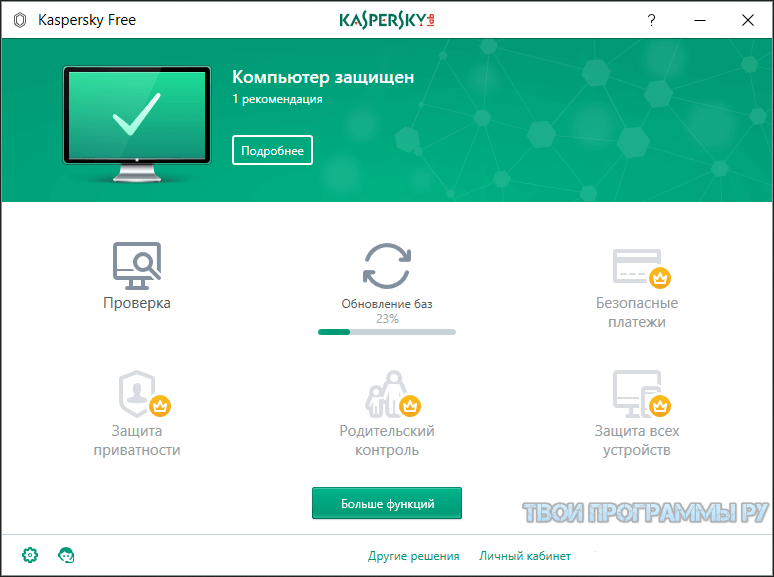
A program that scans the system in a few minutes, providing a detailed report on the threats found and their location. It is possible to schedule the next inspection indicating the day of the week and start time. Parental controls block inappropriate content.

A competitive antivirus that provides consistent and adequate protection for your computer without putting a strain on the system. The program modules detect and eliminate advertising trolls, rootkits and spyware, provide email protection and identify dangerous links. Theft of personal information is kept to a minimum.

A powerful utility that provides real-time computer protection. It has customizable options for network security, checks downloaded files and scans the Facebook wall before downloading unknown links from it. The antivirus scans letters and can be protected with a password.

A high-quality anti-virus utility with a large protective base against more than 200,000 types of viruses. The program module monitors the movement of suspicious files, an innovative scanning method protects against previously unknown macro viruses, and later versions of the antivirus block advertising spam and spyware.

An anti-virus scanner for scanning objects that enter your computer from removable storage media. Automatically checks flash drives, tablets, multimedia players, SD cards, smartphones and digital cameras for threats, and if detected, offers to quarantine or remove viruses. It has forced verification and guarantees the protection of confidential data from interception. Additional features include scanning potentially dangerous URLs, deleting dangerous and temporary files, and restoring damaged objects.

A powerful utility that protects the system even in minimized mode. Has full, selective, quick and rating checks. It is possible to schedule scanning and set the depth of file scanning. Scan removable media, protect email, and keep versions up to date to keep your device protected.

A powerful free antivirus with five optimized engines and protection against various types of viruses. The program protects web surfing, checks Wi-Fi and removes programs without a trace. In offline mode, two engines are turned on and the antivirus continues to work. It is also possible to check software, restore the system after attacks and failures, analyze media and protect the webcam. The anti-virus product analyzes the operation of suspicious files and has an anti-virus sandbox.

An anti-virus program with a unique heuristic mechanism that detects unknown threats and activates the utility even if it is blocked. Blocks malicious sites, anti-rootkits and spyware attacks. Does not conflict with other programs and antiviruses and constantly updates the database.

A program that detects advertising applications, malicious plugins and unwanted software on websites. Detects objects that have entered the system during the installation of some programs, blocks unwanted toolbars and “pests” that change the home page in the browser. Does not require installation on a computer and can be used portablely from removable media.

For users who spend most of their time in front of a monitor screen, it is simply necessary to take care of the level of security and protect their computer. For these purposes, there are anti-virus programs, of which there are quite a large number in the world, and in order to figure out which one antivirus for Windows is the most optimal, you will have to spend a lot of time and effort.
In this article, we described the most popular antivirus programs for Windows today, which are well suited for a home computer. After all, computer security is one of the significant components of the security of our lives.
What you first need to pay attention to before buying an antivirus:
- Reliability. The antivirus program must be in correct relationship with other programs installed on the computer in order to avoid interruptions in operation.
- Practicality and comfort in use. Any user, even a beginner, should be able to easily understand the functionality of the antivirus.
- Multi-level security. An antivirus is only good if it can easily detect and block any malware intrusion.
- Protection level. Anti-virus programs must be mobile and flexible enough to integrate into modern information reality, where more and more computer network pests can appear every day.
7 best antiviruses for Windows
#1 Kaspersky Anti-Virus
A good, high-quality brand that has long held a leading position in the ratings of computer protection against virus programs. Studies have repeatedly proven its effectiveness in repelling malicious attacks.

Among the functionality of this antivirus, we can separately note its work to ensure the safety of user information in banking applications of online systems; it is possible to connect additional control over children, although these are additional. functions come for a fee, but the price is commensurate with the benefits in question.
Pros of Kaspersky Anti-Virus antivirus:
- Easy to use;
- High-quality engine that provides uninterrupted functionality;
- Free trial for 30 days.
#2 Bitdefender Antivirus Plus 2019
The antivirus program Bitdefender Antivirus Plus 2019 is equipped with an excellent engine, and in combination with a large number of technological additions and functions embedded in it, it efficiently and quickly copes with any attempts of malicious attacks to strike the user’s computer system.

A special scanning device for detecting vulnerabilities clearly reacts to malicious programs from the outside and alerts your PC. Unfortunately, the program does not yet support the Russian language.
Pros of Bitdefender Antivirus Plus 2019:
- High level of manufacturability, confirmed by a number of studies;
- Includes the maximum possible package of functionality;
- The main license covers three computers at once;
- The cost of a 1-year license is only 1,390 rubles.
- Again, there is a 30-day trial period.
#3 ESET NOD 32
This multifunctional antivirus also includes Internet security with comprehensive cloud and proactive technologies. Works great at protecting PCs from unauthorized intrusions over all types of networks. Also, it contains the entire set of necessary tools for conducting various types of transactions via the Internet, ensures the security of all levels of the home network, and also, ESET NOD 32 has a parental control option.
 Pros of ESET NOD 32 antivirus program:
Pros of ESET NOD 32 antivirus program:
- This version of the antivirus now has a subsection informing about the protection status;
- The software has enhanced, double authentication;
- In the event that a user forgets their login password, the antivirus has a special option to restore it as quickly as possible;
- ESET NOD 32 contains a more correct protection scheme against data loss and various types of theft.
#4 BullGuard Internet Security 2019
The antivirus in this series is also included in the list of top security computer programs this year and includes a comprehensive solution for ensuring Internet security. It takes Windows operating systems under its protection and reflects all types of threatening factors that may exist in the Internet space. Threats such as: theft of user personal data, all types of criminal actions with banking products, hacker intrusions of various levels, introduction of virus and spyware onto Internet platforms and other illegal actions.
 Pros of BullGuard Internet Security 2019 antivirus:
Pros of BullGuard Internet Security 2019 antivirus:
- The antivirus is equipped with a Game Booster, which allows you to block all possible interruptions of the game process, as well as eliminate pop-up windows;
- Improved vulnerability scanner. Now protection problems are solved much faster with it. Autoloading is faster and smoother over the network;
- An additional option, Sentry from BullGuard, allows you to more accurately and quickly recognize the threat of harmful attacks.
- Trial version - 60 days!
#5 Avira Antivirus Pro 2019
The security program of this brand is a convenient and easy to install and use antivirus for Windows. Avira Antivirus Pro consists of a set of high-level computer security features. Also, its effect extends to all types of cloud-based virus recognition mechanisms.

Thanks to the absence of advertising, it is very easy to work in the background. In case of any failures in performing malware tracking tasks, the user can contact the technical support of this brand. The call is free.
Advantages of Avira Antivirus Pro:
- New levels of security (protection from ransomware);
- Web protection (network security and increased control over third-party programs);
- Convenient interface and application process.
#6 Avast Free Antivirus 2018
A free antivirus that includes all the most necessary functional components for well-functioning and efficient PC protection. The load from the operation of this security program is minimal on computer resources. And security is maintained at the proper level.
 The interface is supported in both English and Russian.
The interface is supported in both English and Russian.
Advantages of Avast Free Antivirus 2018:
- Improved design, an additional option that makes it possible to be online and not have interference while playing or watching videos;
- Comprehensive pest protection, individual detection
- threatening content in the “here and now” mode;
- Free installation and use.
#7 Trend Micro Internet Security
Another popular antivirus, Trend Micro, is a very easy-to-use program, although it provides full security. The basis of the program is the cloud component Smart Protection Network, which copes well with such main tasks as filtering all types of spam, blocking spyware web connections, and security against vulnerabilities throughout the entire network. The antivirus reacts to “bad” links from all currently existing communication social networks and instantly eliminates them.
 Pros of Trend Micro Internet Security:
Pros of Trend Micro Internet Security:
- Strengthened level of authentication;
- Includes an additional option - the PayGuard browser for conducting secure financial transactions over the network;
- Improved scanning process, displaying not only the presence of a virus, but also its type.
In conclusion, I would like to add that using an antivirus is simply necessary. As experience in the service center has shown, most people ignore this important component. As a result, they still had to purchase a license + pay for the work to restore the PC.
Computers have long been closely integrated into almost all areas of human activity, including work and leisure. And the Internet has turned from a simple source of information into a place where you can not only while away time communicating with friends and relatives, but also make various purchases from T-shirts to cars, order food delivered to your home, pay utility bills, download entertainment and games content and so on ad infinitum. In one word, it’s impossible to list everything.
The Windows 7 operating system certainly has a good basic level of protection, which allows it to repel virus attacks much better than its predecessors, but one must understand that the developers of malware and all kinds of spyware are also not asleep, constantly improving their own products. Now, in order to “catch” a virus, it is not at all necessary to download infected files or follow incomprehensible advertising links, you just need to click on the “Play” button in the window of your usual media player and now you are already the “happy” owner of a set of Trojans, worms and other things AdWare. Therefore, simple vigilance and Windows’ own resources, unfortunately, are no longer enough, so you just need to protect your computer by installing one of the anti-virus programs on it.
General information about antiviruses
Antivirus is a program whose direct purpose is to detect viruses and malware and then eliminate it or move it to quarantine, where it will no longer pose a threat to your computer.
- Your computer configuration must meet at least the minimum requirements of the antivirus program.
- Antivirus differs from most other utilities and programs in that it requires regular database updates. Since dozens of new viruses appear every day, when choosing protection for your PC, you need to make sure that developers are constantly working to identify malicious code and that the antivirus is fully supported.
- Low resource consumption of the antivirus program is also an important criterion, since otherwise you risk significantly reducing the speed and performance of your computer.
Free antiviruses
Of course, paid versions of antivirus programs have a greater degree of protection and have a very wide range of capabilities, but there are also decent free antiviruses that can maintain the security of your computer at a high level. In any case, even if you intend to purchase a paid product, you should first install the demo version and use it absolutely free for 30 days, after which you should install one of the free products. And then, based on personal experience, decide which one is better.
MSE (Microsoft Security Essentials)
This antivirus was developed by Microsoft specifically for Windows 7 and is tailored to the needs of not only ordinary users, but also businessmen, which means there is no doubt about its reliability. MSE is easy to install and extremely easy to use, however, the improved program engine allows you to monitor and eliminate complex threats without overloading the system and computer RAM. The databases are automatically updated every 24 hours, and in general the support is organized simply at its best, thanks to which MSE has been repeatedly awarded with various awards and international quality certificates. It is rightfully considered one of the best antivirus products for Windows 7.
Advantages: friendly, intuitive interface, good algorithm for detecting and neutralizing threats, minimal system load.
Disadvantages: scanning is quite slow, and the program does not have many of the features present in paid antivirus programs.
Conclusion: the option is good, but there are better ones.
Avira Free Antivirus
 If you have not yet finally decided which reliable antivirus for the Windows 7 operating system is needed for your PC, then you can pay attention to this product, which has outstanding capabilities in identifying and combating malicious software. This antivirus program was recently awarded the title of the best in the world thanks to its “smart” scanner, which demonstrated the best results among all other competitors. Avira combines perfectly with Windows 7 and does not slow down the system thanks to successful optimization and low resource consumption.
If you have not yet finally decided which reliable antivirus for the Windows 7 operating system is needed for your PC, then you can pay attention to this product, which has outstanding capabilities in identifying and combating malicious software. This antivirus program was recently awarded the title of the best in the world thanks to its “smart” scanner, which demonstrated the best results among all other competitors. Avira combines perfectly with Windows 7 and does not slow down the system thanks to successful optimization and low resource consumption.
In order to install the program on your PC, you need to download it from the website avira.com and install it on your hard drive, after which you need to manually configure the database update frequency and other parameters.
Advantages: excellent system for detecting malicious code and viruses, excellent optimization and lightning-fast scanning process.
Flaws:
- In order to use secure web surfing in the free version of the program, you will have to install the annoying ask.com search bar in your browser.
- There is no email protection in the free version, so for those who are concerned about the security of personal correspondence, this option is clearly not the most suitable.
- Also, the free version of Avira Free Antivirus contains a large number of advertisements, which will “delight” you several times a week while updating the databases.
AVG Antivirus
 This antivirus is great for Windows 7 and is quite capable of protecting your computer from many serious threats. AVG is absolutely not demanding on resources, which means it does not slow down the PC. A few years ago, this product was incredibly popular, but at a certain point it could not compete with its competitors and the number of its fans decreased significantly. However, it still holds the status of “the most downloaded antivirus in the history of the Internet.” Unlike the free version of Avira, AVG Antivirus allows you to protect your email, and also successfully combines the functions of anti-spyware, anti-rootkit and provides a basic level of protection while surfing the web without the need to install additional extensions and annoying search bars. The program interface looks a little outdated, and the abundance of advertising is tiring, but otherwise AVG Antivirus, if not the best antivirus, is a completely worthy and competitive example of software that guards your computer.
This antivirus is great for Windows 7 and is quite capable of protecting your computer from many serious threats. AVG is absolutely not demanding on resources, which means it does not slow down the PC. A few years ago, this product was incredibly popular, but at a certain point it could not compete with its competitors and the number of its fans decreased significantly. However, it still holds the status of “the most downloaded antivirus in the history of the Internet.” Unlike the free version of Avira, AVG Antivirus allows you to protect your email, and also successfully combines the functions of anti-spyware, anti-rootkit and provides a basic level of protection while surfing the web without the need to install additional extensions and annoying search bars. The program interface looks a little outdated, and the abundance of advertising is tiring, but otherwise AVG Antivirus, if not the best antivirus, is a completely worthy and competitive example of software that guards your computer.
Advantages: excellent protection even from serious threats, many additional functions, such as the ability to clean the registry, fragmentation, etc., as well as good optimization and minimal CPU load.
Disadvantages: unfriendly, slightly outdated interface, long scanning time and a large amount of intrusive advertising content.
Avast Free Antivirus
 Avast can protect your computer from most viruses, worms and spyware available today. Avast uses a special type of “intelligent” analysis that helps protect Windows from the effects of rootkits and other malware. The program is also capable of isolating suspicious applications in a sandbox and protecting email.
Avast can protect your computer from most viruses, worms and spyware available today. Avast uses a special type of “intelligent” analysis that helps protect Windows from the effects of rootkits and other malware. The program is also capable of isolating suspicious applications in a sandbox and protecting email.
It is important to know: after installing Avast Free Antivirus, it will work for one month, after which it will ask you to complete the registration procedure. After filling out all the necessary information, you will receive a key to the specified email address, and by activating it you will have the right to use the program for free for a year.
Advantages: enormous functionality compared to competitors, high level of protection thanks to “intelligent analysis” algorithms, low processor load. One of the best antivirus programs today.
Disadvantages: constant pop-ups.
Paid antiviruses
Kaspersky Anti-Virus
This antivirus is a leader in its field; many users are convinced that it is difficult to find anything better for Windows 7. No matter how popular Kaspersky’s competitors may be, it will not be easy for them to compete with this “leading edge of computer security.” Based on the results of all the tests conducted, this particular antivirus does the best job of ensuring computer security, and in particular protecting Windows 7 from viruses, worms and other malware. Whatever the virus, Kaspersky Lab employees quickly find a solution to it.
Advantages: the highest level of protection, instant blocking of any threat and very fast scanning. Perhaps this is the best antivirus today, and if you are looking for an answer to the question “which developer’s antivirus is best to choose for Windows 7?”, then you can safely choose this option.
Disadvantages: this program is very demanding on resources and can negatively affect the operation of the Windows 7 operating system; for a full scan, you need to close most applications and utilities, and purchasing a licensed version will be expensive.
Other paid antiviruses
If free software does not inspire confidence in you, and Kaspersky is not suitable for whatever reason, there are at least several alternative options, for example ESET NOD 32 or Doctor Web, but in terms of protection they are inferior to Kaspersky, and their cost is not much lower.












